Navigation
Looking for Auto Clinical Summary, the chart review tool? Click on either Epic Mode or Manual Mode in the tool bar above. Looking for help with the MCAT, boards or other exam? Click on AI Tutor.
About DS AI
DS AI exists for one purpose: to help doctors, researchers and medical students to better manage their time. It can be overwhelming to open a chart in Epic and see dozens of notes going back years; that’s why we’re here to help! Auto Clinical Summary uses artificial intelligence to read those notes, summarize them, and return the relevant information back to you so you can spend less time being a "chart archeologist," and more time being a provider.
Why use ACS?
Auto Clinical Summary is not meant to replace physicians, nurses or other medical professionals. Far from it! We recognize that large language models will never be able to do everything a physician does. That doesn’t mean that they can’t reduce some of the administrative burden that you have. At this point, ACS should not fully supplant a chart review; rather it is a useful tool to let you quickly understand the patient’s chart before you begin your own, more focused, review.
Auto Clinical Summary is also a valuable tool to researchers who have to review enormous numbers of notes and charts in order to extract unstructured, free-text data. While this task used to take days or even weeks, ACS can shorten the chart review time by an order of magnitude.
Privacy Policy
As medical professionals and software engineers, we know that HIPAA regulations can cause anxiety. For that reason, we have designed our app to take the stress off of your shoulders in this regard. Here's our commitment with regard to data privacy.
1) All patient data is encrypted before being sent to our servers
2) All of our cloud computing is done on servers operated by partners who have signed Business Associate Addendum agreements to abide by HIPAA regulations
3) No patient data is stored on our servers long-term
We hope that these goals can help instill confidence as you use our tools to improve your clinical practice!
How to Use
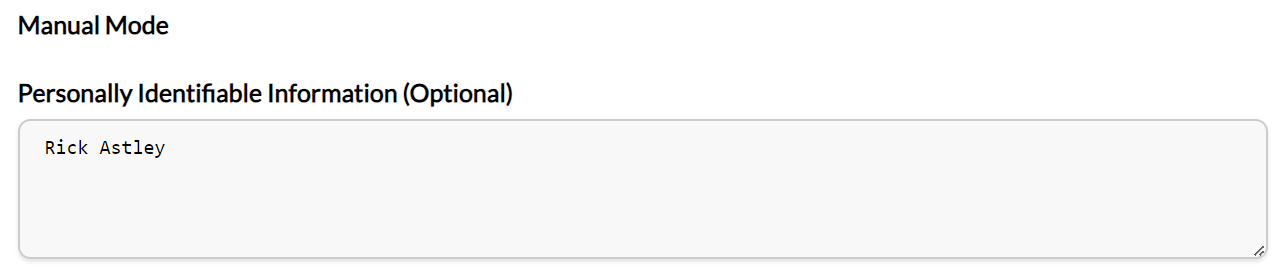
First, you can enter any Personally Identifiable Information (PII) into the first box. This step is optional, since all data is encrypted before leaving your computer and we store no data on our servers, but this allows for an added layer of redundancy and protection if you choose to use it. This information will be removed from the clinical note before it is encrypted and transmitted to our server.
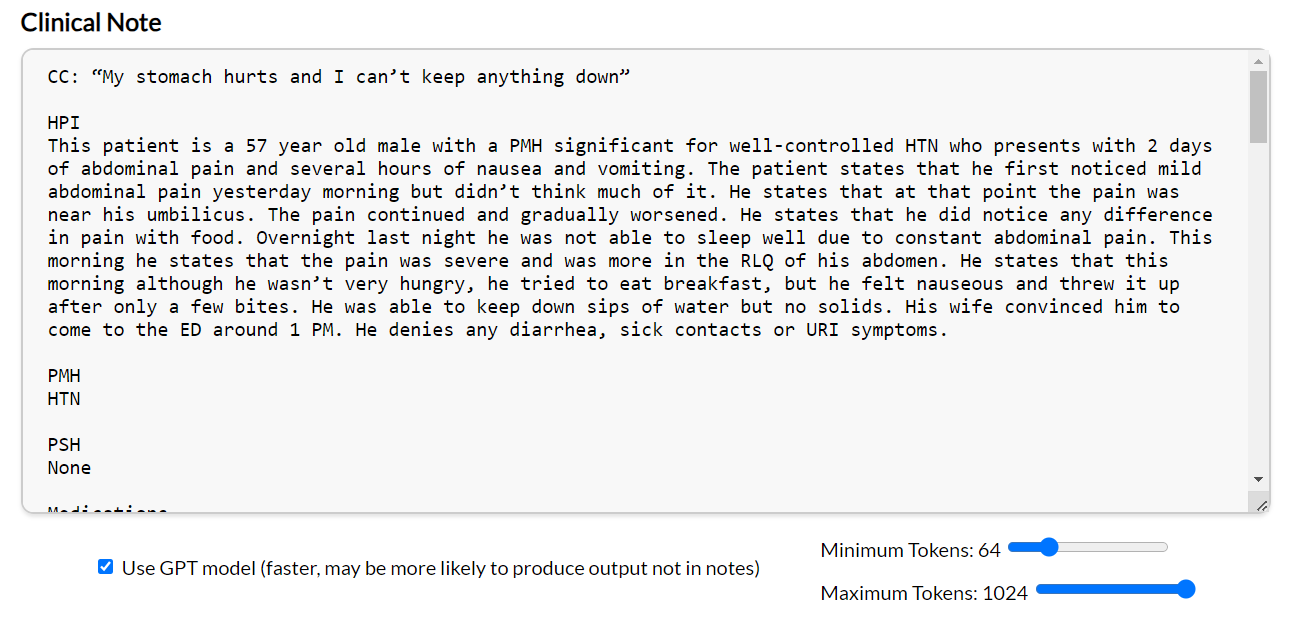
Next, enter the clinical note, complete with whatever labs you want summarized, into the box below. We recommend checking the box to use GPT, as that will be much faster and higher quality. However, due to the nature of artificial intelligence, it may generate output which was not in the note. In other words, it may make some things up. If you uncheck the box, it will be analyzed using a model which is designed to hallucinate less, but it will take longer. The maximum tokens slider allows you to adjust how long the summary will be.
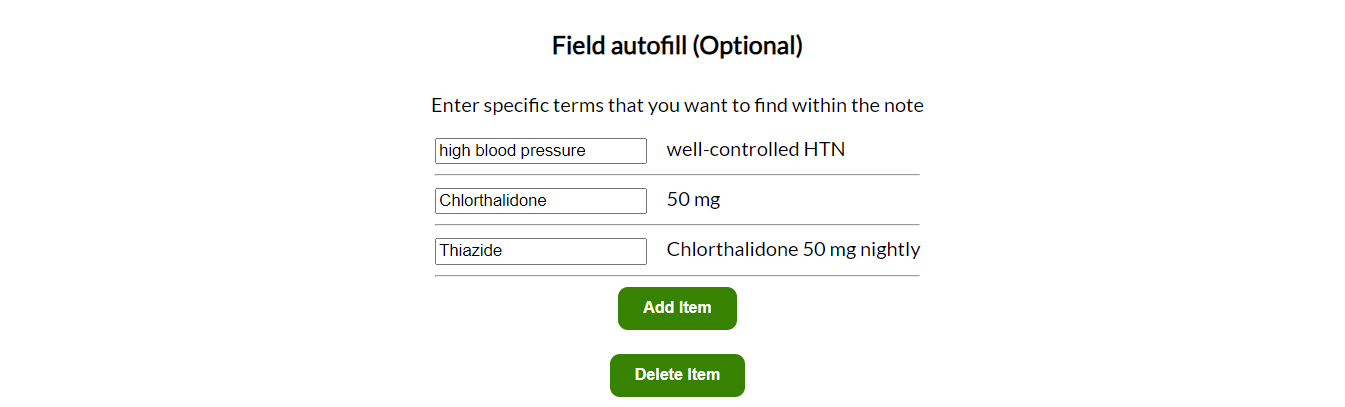
If there are certain terms you want to look for, you can add that to this box. It does not need to be an exact match! If you type in "medications," for example, it will return a list of medications that were listed in the note. If you want to search for multiple items, simply press "Add Item," and a new form will appear. Note: this feature is experimental and is therefore still under development.
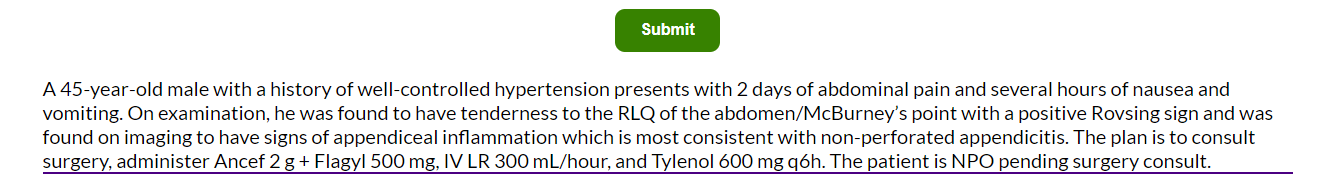
When you are ready, press submit and the clinical note will be summarized by artifical intelligence!